Disclaimer: this is a sponsored post
Do you remember those days when you’d get a calloused hand after a day at school writing all the lectures, activities and projects that the teacher would give you? You surely complained to your mom about it, especially when she told you to do your homework first before anything else. You felt like your calloused, tired writing hand would never get enough rest even at home. Meanwhile, parents must check this article if they notice constant tiredness in their children.

That was a thing from the past. Those were the days when computers weren’t as popular as now. Back then, people, especially students, had to do their paper works manually. Everything was handwritten. Yes, you guessed that right—even long-distance communication was done through handwritten letters, which was kind of sweet actually.
While we yearn for those romantic handwritten letters, we have to admit that we also love that life is way easier now than before because of advancing technology. For example, most industries these days rely on good computers to process most of the work. It’s more convenient and faster. Plus, because of good computers and the internet, things like remote work and online schooling became possible and successful.
That said, these days, it is crucial to learn and master essential computer skills such as the basic keyboarding, no matter your age. It is even more important for kids to start learning this from their young age. Kids are typically eager to discover new skills and knowledge. Take advantage of this natural curiosity and desire to learn by teaching them essential computer skills including keyboarding.
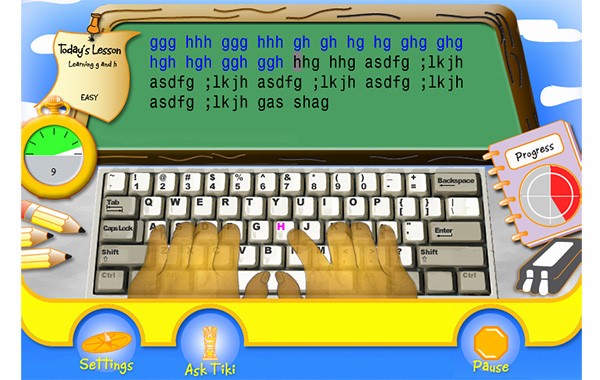
Choose a Good Typing Software for Your Kids
What better way is there to do that than to provide a good typing software for your kids to help them practice their skills? Of course, you can always assign them paragraphs to work on while they use a word processing application on your computer, but the plain blank white page could easily bore them. They’re not like us, adults. They love color, animations and games. These make the learning experience extra fun. And that’s what a typing software for kids aims to achieve.
Before you start scouring the internet to find the best one, first, let’s try to understand what it is, how it works and what benefits does it offer. In a nutshell, a kids’ typing software is a computer application program that’s designed to measure and enhance a user’s keyboarding abilities. It aims to teach the correct hand positions to help the user increase his typing speed and accuracy.
For kids, enhancing their typing skills shouldn’t feel like a chore. And so, this software applications aren’t just equipped with effective lessons and exercises—they’re also designed as interactive games, where typically, a user has to complete challenges and unlock increasing levels.
The Features You Should Look for
It’s easy to get drowned in a sea of choices. You know for sure how it feels like whenever that happens—it’s a bit hard to choose the best one if there are countless options available. In this situation, you can always narrow down your choices by knowing the best features that you should look for in an ideal typing software. What are some of these features we’re talking about?
- Ability Assessment Feature
Before the lessons and exercises begin, there should be an assessment available in the software itself, measuring your child’s typing skills. Kids who love to challenge themselves and learn new things would get easily bored if they take the same challenges over and over again. If they’re already pretty good on one area, it would be better if they move on from that stage to another so that they keep progressing from one skill to the next one.
And so, it would be a great option if the software can assess your kid’s knowledge and skills before the actual lessons begin and provide specific game suggestions as based on the result of the assessment. At the end of every lesson, a feedback should be provided to determine which areas should the user improve on or which level should he take next.
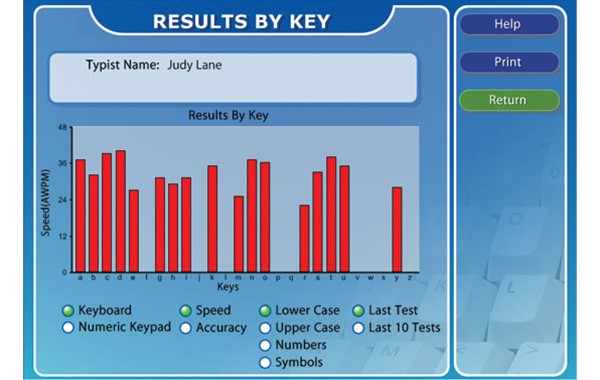
- Variety of Lessons, Tests, Games and Useful Articles
Your question should be: Which specific keyboarding skills does my child really need to learn? Does he need to improve on speed and accuracy? That’s always the case. But some kids also need to practice correct hand positions as well as proper posture when using the computer. That said, it is important to determine which of these lessons would be beneficial for your kid. Then, find a typing software that provides these features.
While these applications are typically designed as games, it would be awesome as well if there are articles that provide detailed instructions and useful tips and tricks. Valuable reading materials are always the way to go before the actual exercises. Want to raise kids who love to learn? Read this: https://www.parents.com/toddlers-preschoolers/development/intellectual/raising-kids-who-love-to-learn/
- Games Should Be Engaging and Challenging
While games should provide increasing challenge for kids, at the same time, it shouldn’t be too difficult for them to the point that they’d get disappointed in their progress and quit eventually. We should always strike the perfect balance—not too easy to the point of boredom and not too difficult to the point of discouragement.
After all, learning should be fun and enjoyable for kids. Thus, a typing software should be engaging because it lets them have fun while being able to challenge themselves as to what extent they could enhance their skills.
- Easy to Learn, Navigate and Use
Depending on the age of your kids, provide them with a material that they could easily learn and understand. The attention span of children isn’t on the same level as ours. They easily lose patience if they find it difficult to navigate or use something. And so, consider their age when choosing a typing software that is user-friendly.
By letting your kids enhance their keyboarding skills, you’re not only preparing them for school but preparing them for their future profession as well. Choose the most ideal typing software for them.